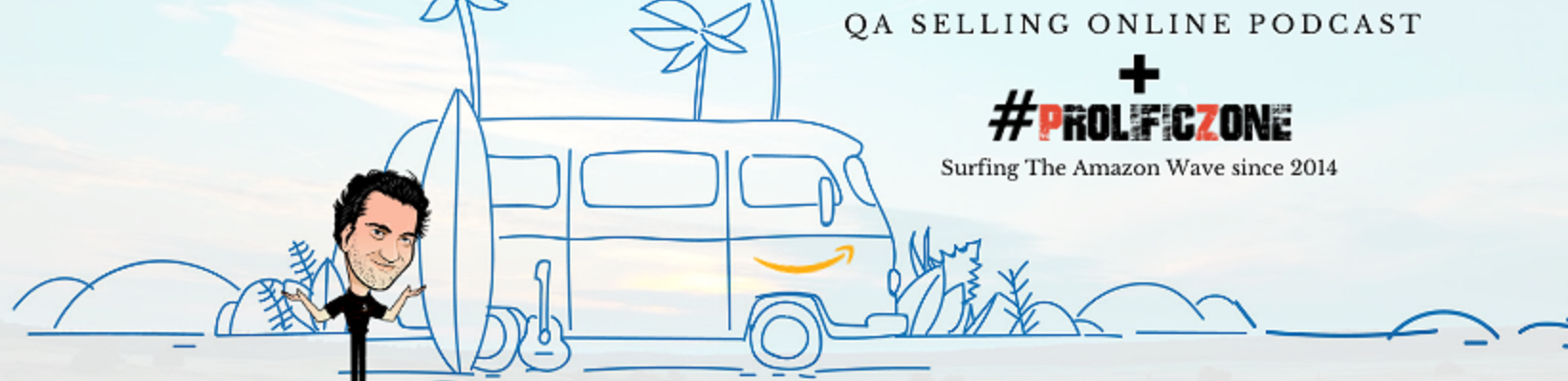Amazon FBA Extra Sales From Losers
A tip for Amazon FBA sellers to generate extra sales.
Today I will teach you a cool trick that is so simple, people forget about it.
We’ve all heard about the Amazon product giveaway option.
You can access the Amazon giveaway tab inside you Seller Central, or by visiting Amazon as a customer.
Find your product, scroll all the way down until you pass the reviews.
Now click the Setup a Giveaway button and we are ready to start.
Find the option that says sweepstakes, then scroll down to the option of setting up a poll.
Ask a question about your item while sharing the link to it.
Also, you will receive the poll’s feedback and you can use that insight.
Then make sure to choose the option for Amazon to show the giveaway to everyone in their email list (I’m in that list)
next page is where you will write your giveaway copy.
almost as writing ad copy.
You will have a tittle, welcome page, a winning page, and a loose page.
The most important is the loose page.
This is the page with a message you will show only to all the losers. ( the ones that didn’t win your giveaway.)
Show them a congratulations message saying yo won 50% off the product x, click the link to redeem.
Make sure to add a bit of urgency to the copy! Something like ” you have 12 hours to buy, or the discount will be gone forever”
This should bring an additional flock of traffic to your listing and normally I get a few sales from the technique too.
I receive between 1800 and 4000 participants in my giveaway campaigns, so for every 2000 participants 1999 will lose, therefore for every 2000 people, 1999 will see my Congratulations message.
Hopefully, this Amazon FBA seller trick works for you, and if it does please let me know
Thanks
QA
Quin Amorim, Host of Amazon FBA Selling Online Podcast