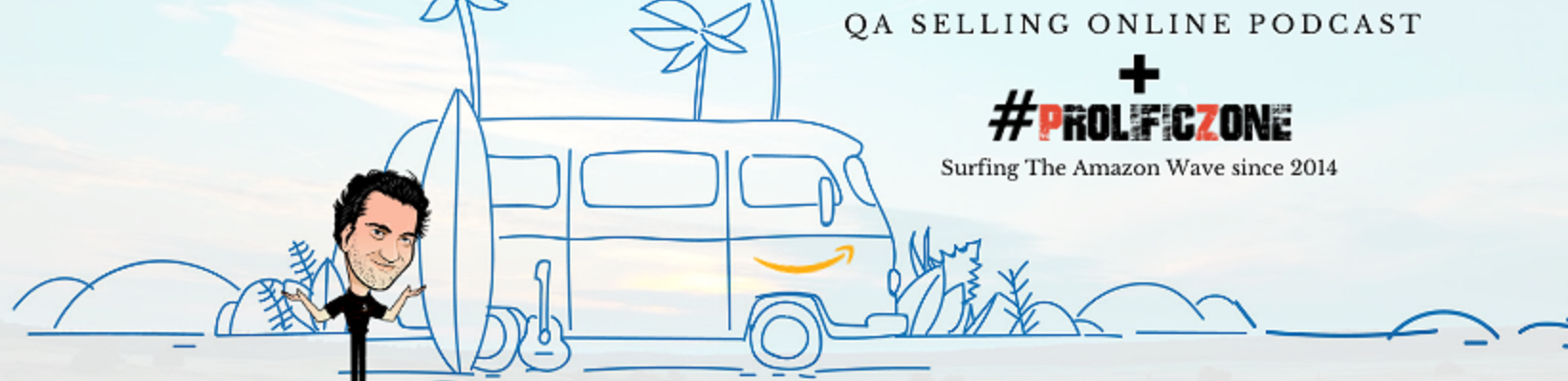How can I get my keywords indexed by Amazon?
Donna created a listing on Amazon, and now when she looks up her keywords on the search bar, she can’t find her product.
Quin thinks it may be for a few different reasons.
The main reason could be that Donna did her search on Amazon wrong. It only takes 10 to 15 minutes to index keywords on Amazon, so she probably just missed her product on the search, or didn’t go deep enough on the search results.
One easy way to see if your keyword is indexed is to enter your ASIN number followed by any search term you want to index for. When you press enter, if Amazon shows you your own product, this means you are indexed for that keyword.
The is a cool FREE software you can use to see if you are indexed, and you can enter up to 8 characters at once, with 1 keyword per line.
The tool is Sonar Index Checker and you can find it HERE:
Another tool Quin uses to track his keywords performance and rank is Sellics, this is a paid tool that can track what page your rank for each keyword and monitor your keyword growth.
Sellics can monitor PPC, monitor Keyword ranks, Spy on Competitors, track profits and much more. You can find it HERE
Get your keywords indexed on Amazon Search engine, using the techniques Quin mentions in the show.
Make sure to use your important keywords at least 3 times in the bullet points and once in the title.
Also, try to fill the description with 200 characters and use your keywords in there at least 7 times.
Thanks
Q
Quin Amorim, Host of Amazon FBA Selling Online Podcast