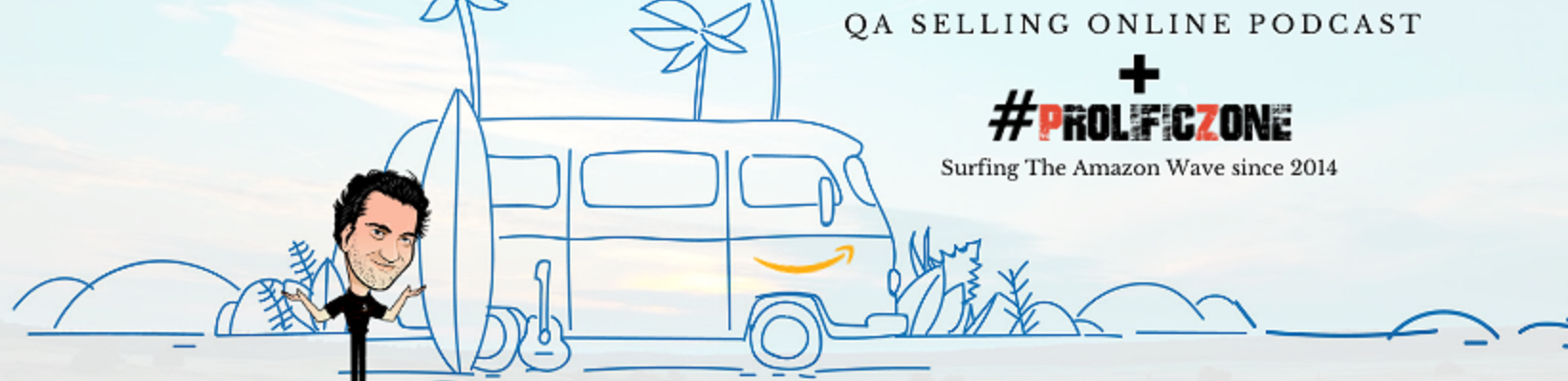On the previous episode, I explained the 4 ways you can use to start Selling On Amazon.
Today I want to let you know how to find the products, where to find the products and how to select them.
First, I want to start by letting you know of the free tools available to help you start.
There are several tools that can make your life easier, so I will let you know of the free ones and also will mention the equivalent in a paid tool.
None of the links I share with you are affiliate links. I could use my affiliate links for Jungle Scout or Sellics, etc. But I won’t because I want full transparency that I am not recommending these because I will get a few bucks back.
So, let’s start with a tool that you can use to track the number of sales, from other sellers or any product in the Amazon catalog.
Actually, let me explain why you would want to know how many units of each product is currently selling.
You would want to know this because it allows you to know what people are interested in, what is currently being sold in high quantities, so you can source a product that you know almost for sure, will sell.
So to start with the free one:
- Unicorn Smasher – This is a Browser extension, so all you have to do is search for the name Unicorn Smasher, it has an option to download and after you download it will attach to your Chrome browser. Now open Amazon.com find any product you can think of, and when you have the product page open, click on the extension to open it and see all the info.
Paid tools that do the same thing are:
- Jungle Scout and Amaze Howl – Jungle Scout is the most used of all for sellers.
Now before I tell you about more tools, I need to let you know that these tools are pretty accurate, but none have official numbers from Amazon. They are estimates by measuring the BSR changes and the 999 trick.
For those who don’t know the 999 trick, its a technique used to know how many units of something, another seller has. You ad the product you are looking at, to your cart, then go to your cart and click on the quantity until you see a drop-down, that goes from 1 to 9 and 10+, now click on the 10+ and enter a quantity of 999 units. Now Amazon will tell you something like, “sorry but the seller only has 126 units available…” or whatever the number is.
This lets you know how many units the seller has right now so you can take notes and check again in a day or 2 and see how many he (or she) has sold per day.
Next, we’ll talk about a couple tools (both free) that allow you to see the history of each product.
So, why do I need to know the history of a product, you may ask?
Well, its because if you are looking at a product that is selling, lets imagine 200 units per day, you need to know if this product has a proven history of selling for a while, or if the seller just launched a week ago and gave away a bunch of free units to create sales velocity to excite the algorithm.
Another reason could be because the product is a seasonal product… like something that only sells during winter, or only during summer, or a mother’s day item, or even a Halloween item… So, you want to make sure you either stay away from those products or you control your inventory to run out at the end of that season. But, if its seasonal item and you are already looking at a spike in sales with Jungle scout or unicorn smasher, then you are already too late to this year’s party.
The tools are:
- Keepa you can find it at Keepa.com
- Camel Camel Camel – You can find it at Camelcamelcamel.com
After you source your product there are a few more tools you can use, some free and some paid tools… but when we get to that point I will let you know about them.
No need to get sales tracking software before you are selling, or profit calculators before you sold a single product!
Now that you have some of the tools to help you, you can start browsing Amazon for ideas.
Actually, there is something very important that I want to let you know.
Some of you may be thinking, you arrived late at the Amazon selling game, and if you are like me and enjoy taking action you may feel frustrated and have the feeling that you are losing time if you don’t pull the trigger right now.
Every day that went by, before I had my products on Amazon, I used to be pissed with myself, and feel like I was wasting precious time and losing the chance to make lots of money.
But, that feeling made me pull the trigger too early on a few products that were not properly sourced or launched, and they failed!
So, just for the record, you are not late, this business is still just starting and you can still create a massive empire on Amazon, but you need to stay focused and minimize your risks, by sourcing products that will sell themselves.
So to find products that have high demand there are several ways to track and find these products, and just because I do it a certain way doesn’t mean that a couple other ways aren’t good.
Here are a few ways that I use to find products to be Selling On Amazon
- I open the best sellers of each category and scroll down to the section that says “People that bought this, also bought this…” and I start checking out the sales volume for those items. In some cases, I find subscription items that people need to rebuy over and over, related to the main product that sells thousands per month.
- Another way to do it is during my down time I search randomly sites like Pinterest, Etsy, and Kickstarter. I See whats trending and search for it on Amazon using the tools I just talked about.
After finding a product that has a good demand, I check for competition
The competition is measured by the number of reviews each competing product has and of course, by the number of sellers that are selling the exact same product or a variation of that product on Amazon. (Jungle Scout Pro, actually will tell you from 1 to 10 how good of a choice each product is)
Now let’s talk about the website I use to find the manufacturers:
- Alibaba.com – The most used and one of the safest because of the Trade Assurance
- 1688.com – This site is written in Chinese but Some sellers used this to find lower pricing and negotiate with their supplier
- JD.com – Once I ordered a sample from an Alibaba supplier and it was delivered with a box and paperwork from JD.com, so I ended up finding the manufacturer on this site
- DHGate.com – The first site I used to order items directly from China. Many years ago I used to order phone cases for the iPhone 3 from DHgate. all worked great, but I haven’t used them in years.
Ok, I will leave it here for today.
before I go any further I will let you have a look at the tool I talked about and play around a bit, also have a look at the sites I mentioned.
Tomorrow I will do part 3 of how to Start Selling On Amazon.
Meanwhile, don’t forget to check out the show notes at Q A Selling Online .com
And, if you haven’t done so, please leave a review for the podcast, as it helps me rank better.
Thanks
And I hope you have fun Selling On Amazon
Quin Amorim
Quin Amorim, Host of Amazon FBA Selling Online Podcast