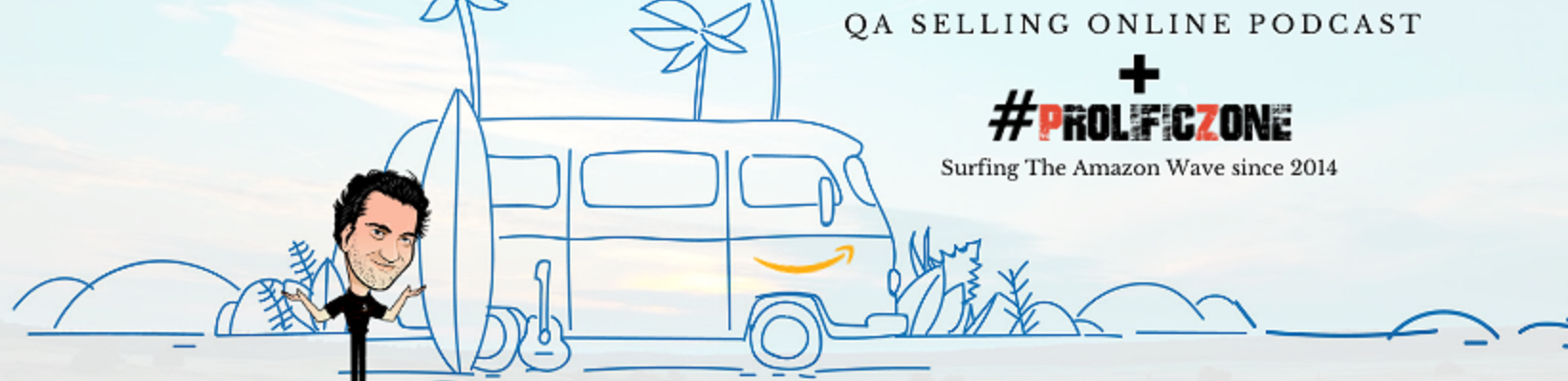Hey, what’s up, everyone. This is Quin, with only one “N”. And I have an excellent question for you today. This question is from Luis and without further ado here we go.
“Hi, Quin, this is Luis from Columbia, South Carolina.
My question today has to do with PPC campaigns and more specifically, with the search term report.
I’m running an automatic campaign and I noticed that under the customer search term, instead of a search term there’s an ASIN. Can you explain why that shows up and what information– or what I can do with that information to design a custom PPC campaign?
I appreciate the answer to your question. Again, thanks a lot for all you do and I’ll talk to you soon”
Thank you very much, Luis. That is a great question because a lot of people have the exact same question. I know I did when I started. And the answer to this is quite easy.
When you do a search on Amazon, Let’s say you go to Amazon.com right now and you do a search for the keywords or the search terms “Bluetooth speaker”, you’re going to get of course on top of the page, you’re going to get a three sponsored ads.
And below that, you’re going to see the best seller, which more than likely is going to be the Amazon Echo.
And then, if you go and open one of those, let’s say go below the Amazon Echo and click on that product, it’s going to open the product that you clicked on, of course. Obviously.
So that product is going to open and you’re going to read the description and you’re going to look at the bullet point.
And you’re going to scroll down below the images in the description, you’re going to see the frequently bought together.
Right. That’s normal. Below this one, you’re going to have more sponsored products. And this one is going to say– let’s see if I remember what it says. Something like “sponsored products related to this one” or “related sponsor products.”
If you click on one of these products, these are of course sponsor products so people are bidding on these, pay-per-click.
So when you click on this, the keyword or the search term that’s going to show up on the report for the person that owns that product is going to be the ASIN of the page that you had opened.
For example, if you were looking at the Amazon Echo and then you scrolled down and you saw your own product and you clicked on your own product, right, now you’re paying for that.
So it’s going to show up on your search term report, the ASIN for the Amazon Echo. That’s what’s happening there. OK.
Now, you are paying for those now a lot of people say– I heard them say that you don’t pay for those, but you do.
Anything that shows up on your search term report, you paid for it, right? Now. Another thing that I heard and is wrong, (remember, it is wrong) is to copy those ASIN and put them on a negative campaign.
Now the reality is you do not want to do that until you know it’s basically how many sales are you getting for this. If any sales or not. Because if you’re going to put it on a negative campaign, now you’re not going to show up anymore
So if you are showing up when somebody opened the page for Amazon Echo (and that’s just an example, of course), you want to continue to show up because that is the number one seller within the keyword that you want to rank for.
So if Amazon is showing you as another option, you want to keep being that option on the best-sellers page.
You are showing up on the best-seller page.
So that’s the good news for you, right. Somebody is doing a search for whatever keywords that they are. Because Amazon is not going to show you the keywords they opened the other product.
So you can go see what your other product is. You have the ASIN. Go see what that is. And now you know that when somebody searches for that product or when they land on that page, Amazon is giving them the option to look at yours instead.
Right. So here are other products that are related to that. And of course their sponsor products.
And if you kept scrolling down a tiny bit more below those sponsor products are going to show up the real organic ones. And these are the ones that say, “People who’ve bought this product also have bought this.” Right. So those are going to show up for free. They don’t have to pay for that. So if yours showed up there, really good for you. I would be really happy that that would happen.
Although that would not show up on your PPC search terms because you didn’t pay for it. So anything that shows up on your pay-per-click report it means that you actually paid for that click, right?
Now what you can do with that data is not much right. The only thing you can do is open that listing that’s going to be a competitor. Most of the time. Not always.
Sometimes it could be something that is not even related to your product. Until the algorithm figures out relevancies and stuff, you would show up. But the only thing you can do is open that ASIN more than like I said, it’s going to be a competitor.
Study them. See what are the main keywords that they have.
And Pretty much all you can do is know that Amazon is giving you as an option when somebody opens that page. So if it is a great page, even better for you.
And you know, what I’m going to show you an awesome technique. Something new this could increase your sales — thanks to that competitor. All right.
So listen to this. If that ASIN, open those ASINs that you got on your PPC campaign. Open them and see which one of those is the best seller. Not the top seller but which one of those is selling the most. Try to see what keywords they have that you don’t have.
And now, one more thing since Amazon is recommending you as an option when somebody is looking at that page, what you can do is put yourself there as a recommendation. It’s going to cost you a couple of bucks at the beginning but then you’re going to show up organically. The way to do it is by your competitor’s product.
It’s going to sound weird but you’re going to have to do this from your sister’s account if you have one, your brother’s account, your uncle, cousin whatever. Just do not, if you use your cousin’s account, like I said, sister, aunt, whatever you use, do not give yourself a review after, okay?
Now you’re going to go to that account and you’re going to buy your competitor’s product and yours in the same cart, right? And then you’re going to go do this again. You’re going to buy two or three times for whatever or how many times is needed so Amazon can put you as “frequently bought together” with this other one.
I think that answers your question. At the same time, there’s also a little tip for you if there is something that you wanted to do.
So I really appreciate your question, Luis. I love the fact that you actually sent them in with your voice. So thank you for that. For anybody else that wants to send in questions just like Luis did, all you have to do is go to qasellingonline.com and you can click the contact form. You can click the “ask Quin” button and a little recorder will show up that allow you to record 90 seconds.
And if I start getting more questions with this, I’ll actually put an unlimited timer there but for now, ninety seconds is enough. And that is it for today.
So remember, start grateful, stay positive and always profit. Have a good one!