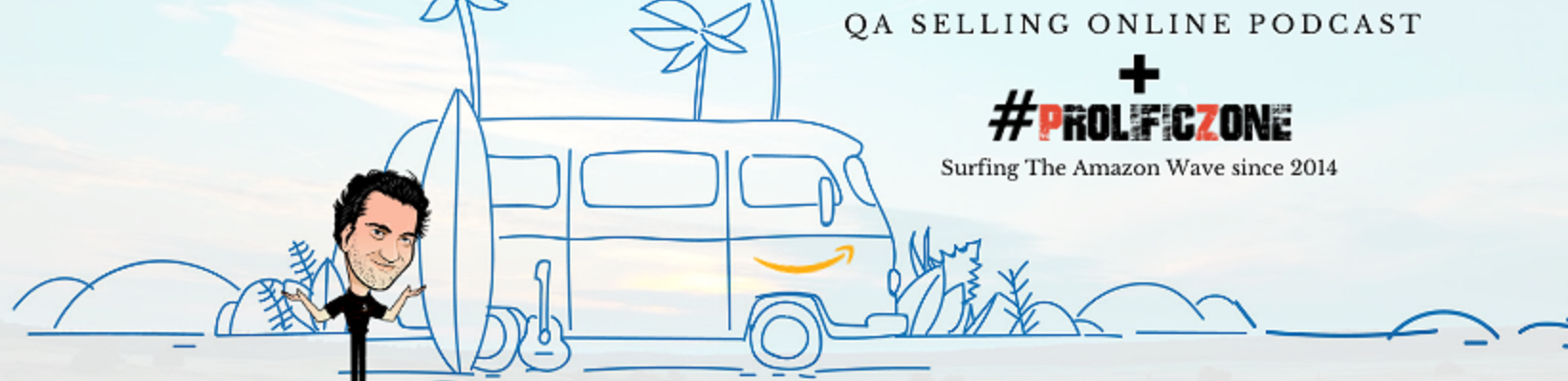How do I know who gave me a bad review on Amazon?
Today’s question comes from Ann.
Ann received a 1-star review and doesn’t know who gave her the bad review, so she can’t contact the buyer to try to fix the problem.
Quin tells her how he finds his buyers using a free software that automatically tracks who bought your item and left a review.
The software is called Lion Cow and can be found at lioncow.com
install the chrome extension for free, go to your Amazon listing page (as a buyer) scroll down until you see all the reviews and now click the lion cow icon on your browser.
The page will now have a search icon in front of the review saying “Locate order”. When you click on that it will show you the order ID and the buyer’s name.
Thanks for listening, if you enjoy the show, please subscribe and review
Thanks
Quin Amorim, Host of Amazon FBA Selling Online Podcast