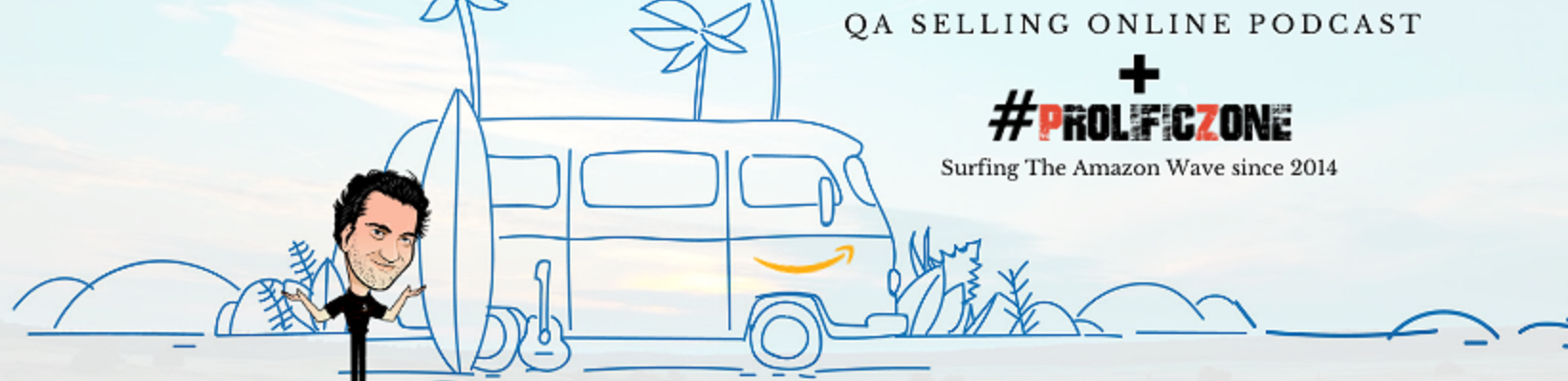On Amazon, the main image is mandatory to have a pure white background, and on top of that, the product needs to take up more than 85% of the picture.
How do people get professional images for their eBay/Amazon product with a white background
On eBay, the white background is not mandatory, but it does look better
There are a few ways to do it:
- Fiverr – You can go to Fiverr and hire someone for $7 to make your backgrounds all white
- Amazon Seller App – The Amazon seller app has a picture setting that allows you to take pictures of your own product with a white background. The app even tells you if it is not white enough or if the product needs to be cropped to take up more than 85% of the picture size.
- Professional pictures – This is the way that professional Amazon sellers do it. Find a professional product photographer and let them know you need Amazon pictures (They should know what to give you)
- Remove the backgrounds yourself by making the pictures transparent. You can use software like Clipping Magic to remove all backgrounds, and then you can even add the white in Paint or simply upload to Amazon transparent, since the listing page is white
If you want to sell professionally and outsell the competition, you should consider getting professional pictures done, since the majority of the North American buyer buys with their eyes.
Make the main picture item take as close to 100% of the frame as possible, and with a pure white background. Then make sure to upload the other 8 pictures and use lifestyle pictures:
- Happy people using your product
- People are getting the expected results from your product
- The product being used
- The packaging if it is nice (This will reduce hijackers in case you are not brand registered)
Hope this helps, and if you need to know more, have a listen to the QA Selling Online Podcast
white background
Quin Amorim
Quin Amorim, Host of Amazon FBA Selling Online Podcast