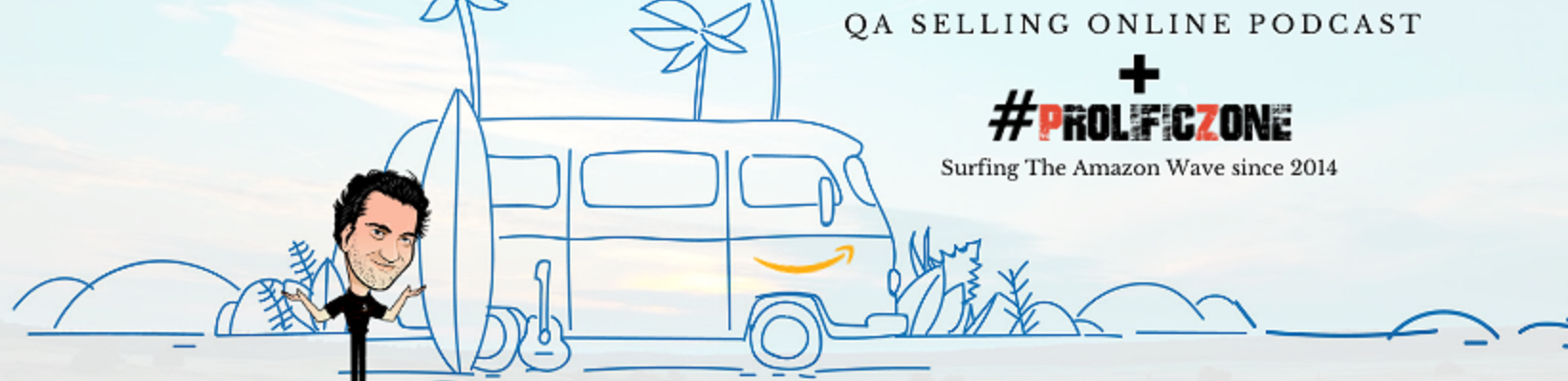For many years, we were allowed to incentivize reviews on Amazon, but the review needed to have a disclaimer saying “I received this product in exchange for a review…”
How can I get reviews on Amazon for new products without incentivized reviews?
Nowadays, as you know, we are not allowed to do so, and that makes it harder to get the happy customers to leave one. But the people who are not pleased will always go out of their way to leave a bad one.
But… Do not risk your account’s selling privileges by using fake reviews or even reviews from Facebook review groups.
Amazon has made it their goal to clean up the review system, and they started banning sellers who don’t follow the TOS (Terms of Service)
Many sellers had their selling privileges revoked for using unverified reviews from the same users known to be professional “reviewers” on several Facebook groups for many years. In short, if anyone tells you to buy reviews or get them from Facebook groups by offering free products or even discounted products, that is an incentive, and therefore against TOS.
Now, let’s get into the legit way to get reviews on Amazon without scamming the system and risking your account:
– Sell a quality product – Having a quality product, combined with a nice follow-up email, will on its own award you from 3% to 6% review ratio (For FBA you can only use the internal email system)
– Have a great follow up email – Use software to send automatic emails to every FBA buyer, and set it to trigger 1 day after the products is received (Feedback Genius is great) Since now we are only allowed to send one email follow up, use that email to ask questions and thank them. This way, you can reply to their reply and ask for a review, since you already established an initial connection and also, if they had a bad experience, they would let you know in the reply!
– Follow up with bad reviews – If someone leaves you a bad review, make sure to email them, thanking them for the opportunity to fix the problem (A free tool to see who left you a review is “AMZFire review” it’s a Chrome extension). The easiest solution is to ask them for an opportunity to send them a new unit, since “this has never happened before” or “this has 1 year warranty” (don’t ask for the return of the broken one. Hopefully, the new item will please them and make sure to let them know that reviews can be edited. A good percentage is willing to change it after they have cooled down and received a new item
– Comment on bad reviews – With a positive attitude, respond to all bad reviews and assure the customer you will do everything to solve their problem. This is for the other buyers who are reading, more than it is to the one who left the review.
– Have an insert card – Include a thank you note in the package where you ask for a review. Here are a few things you can’t say or do:
- Don’t ask for a positive review
- Don’t ask for a review only if they had a positive experience.
- Don’t include your own URL unless it’s to fill the “warranty info.”
Hope this helps, and if you need to know more, have a listen to the QA Selling Online Podcast