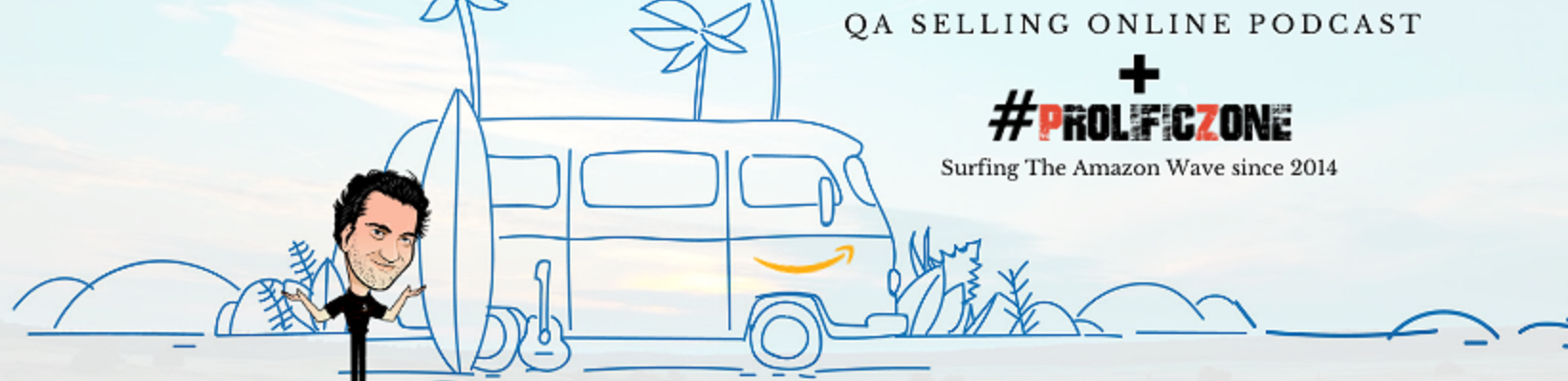Amazon Seller App Special Features for FBA Sellers
What is the Amazon Seller App?
Amazon app is available on all platforms, from iTunes to Google play or Android devices.
The App is 100% free to download and you will never be asked for a credit card to pay for any other fees.
Once you get the app it will ask you to choose a country and ask for your Amazon Seller Central login.
Be sure to log in to the country where you are selling, although, after you log in, you have the option to select all countries where you have an active Amazon Seller account.
Now that you are inside the App, you will find a graphic with your sales.
You can set this to show your daily sales, weekly, monthly, or even the last 30 days sales.
On the top bar, it will also show you seller feedback, your daily balance, and the total balance since you last got paid. (this is only true if you are already selling on Amazon).
Most sellers don’t really get to enjoy the full service provided by the Amazon App, because this is actually a piece of technological art!
Let’s get to more of the functionality because I am already getting excited to talk about these features.
The App will analyze your sales, fulfill orders, find products to sell, manage offers and inventory, receive messages, and allow you to reply
It will let you take and edit professional quality product photos and will add a 100% white background on them, according to TOS
And you can create listings right from your smartphone or tablet!
What Can you Do With The Amazon Seller App?
From Amazon.com
• Analyze your sales. Tap a bar in the sales chart to see a breakdown of sales by ASIN and tap a specific ASIN to review its sales trend.
• Fix critical issues. Quickly act on critical pricing opportunities, inventory alerts and growth opportunities from Amazon Selling Coach.
• Manage your inventory. Easily update your prices and available quantities.
• Access Sponsored Products. Monitor performance and manage existing Sponsored Products campaigns.
• Manage your orders. Get notified when your product sells. View your pending orders and confirm shipments.
• Manage your returns. Authorize or close returns, issue refunds, and modify returns settings.
• View next payment balance. See how much and when you’ll be paid by Amazon.
• Respond to messages. Numbers that appear next to Communications inform you of how many customer messages await a response. Use customizable email templates to reply even faster to common customer inquiries.
• Capture and edit professional quality product photos using the Photo Studio.
• Create new offers to existing products and create new catalog products to sell on Amazon.
• Find new products to sell. Search with visual image match, text search or scanning bar codes. Check current prices, sales rank, competing offers, estimated profitability, and customer reviews.
• Share the app with your team and have more attention on your business. User permissions set on Seller Central also apply in the app.
• Have a question about selling on Amazon? Use the app to contact Seller Support.
Did I mention that you can manage your FBA inventory inside the Amazon App?
Now, on the top left of your app, you will see 3 lines that will give you access to another menu.
In this menu, you can choose what country you want to track or manage, here is where you can also take pictures with white background for your listing
Although I recommend professional pictures or 3D renderings
And now that you have that menu open, if you look to the top right, you will see another menu in the shape of a gear!
This gear will allow you to choose from all your accounts( If you have more than one, or even if you are managing a client’s account)
And at the same time, you can change the country of that second or third account and do all your tasks in that platform as well.
Remember:
Start Grateful, Stay Positive and Always Profit