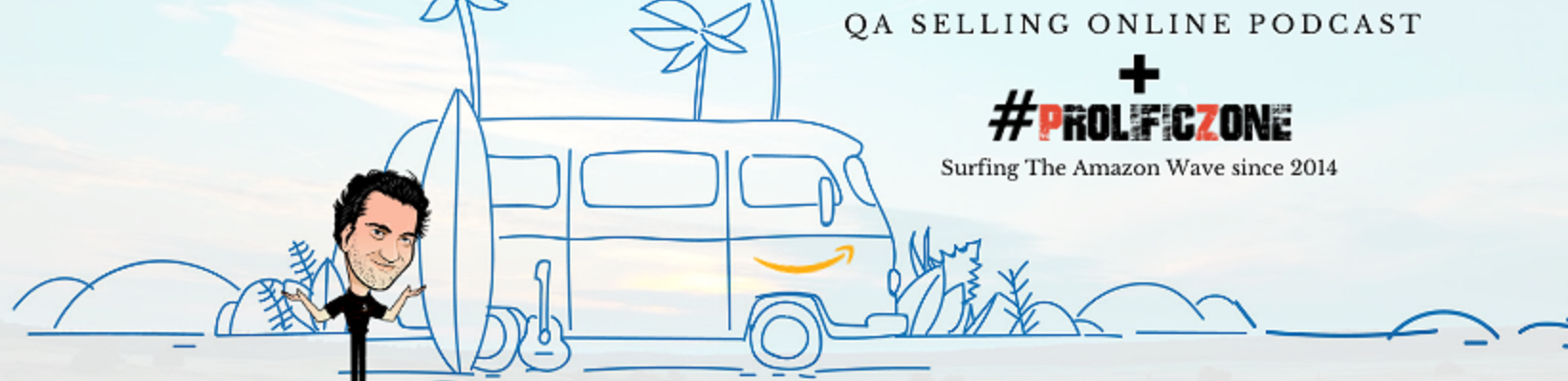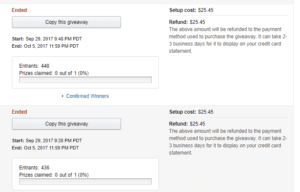How to increase your own BSR on Amazon FBA
You can manage your own BSR on Amazon (Best Seller Rank)
This is a unit of measurement that Amazon created to determine where your product is located in the number of sales.
The Amazon Best Seller Rank is a number, and the bigger this number is, the worse the product sells.
For example, a product with a BSR of 10 is the 10th most sold product on Amazon, while a product with the Best Sellers Rank on Amazon of 120,500 has 125k others that seller better.
So if you have a product with a BSR of, let’s say 600k you can lower that rank without even getting any real sales!
I will explain how you can manage your own BSR without getting any real sales.
This technique can be used to get the best sellers badge, confuse competitors or anything else you can think of.
This is how it’s done:
– Pick a product with a very high BSR ( high means its a bad seller, so it has a big number)
– This product doesn’t even have to be yours!
– Create a giveaway for this product ( you will not need to give away anything)
– Make sure you select the maximum option to give away ( 30 each time) (you can do several per day)
– Make sure you select the option for a Random Instant Win
– Make the biggest ods possible (it changes according to your product price, but minimum is 1- 2000)
– Make the giveaway end after 1 day or 2
– You can make your giveaway private, or allow Amazon to share it with their list
– Click next, and the next page is where you will enter some copy (text)
– Now you will pay for the items in advance (and shipping if not prime)
– After a few hours, Amazon will make this giveaway live, and each item will be considered 1 sale, giving you a huge BSR boost
– After 48 hours you should receive a message saying you giveaway ended and you will be given a refund for the products.
– If you are not in the US, you will still have some exchange fees
*They is always a small risk of giving 1 away, but that is not an issue for you, is it?
Please listen to the podcast, and if you learned anything, send me a message
Thanks
QA
Quin Amorim, Host of Amazon FBA Selling Online Podcast