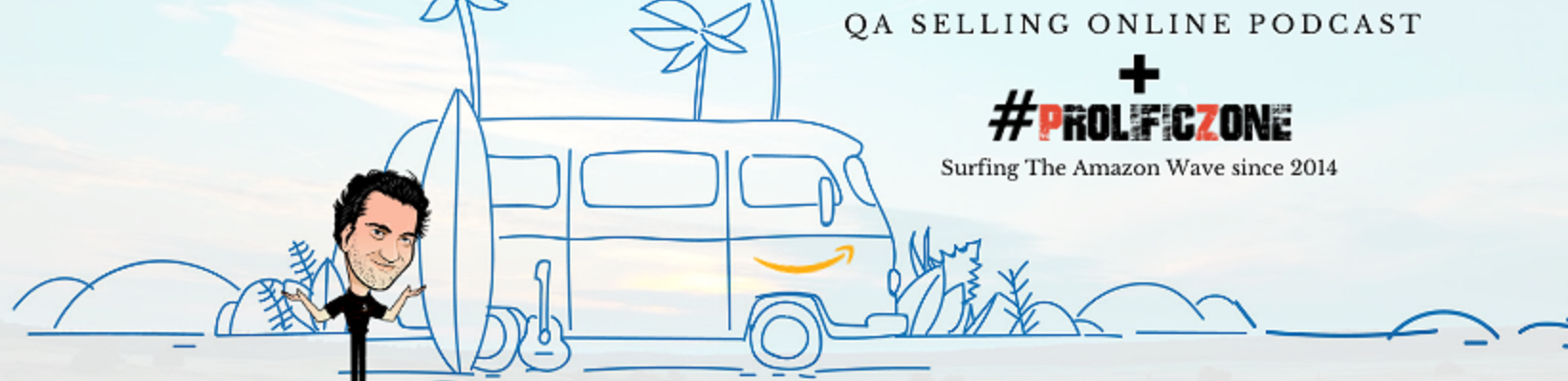Google Chrome Extensions
What Google Chrome Extensions Do You Use?
Today I will give you a quick overview of what Google Chrome Extensions I use on my day to day operations.
As an Amazon seller, I have a ton of Amazon Google Chrome Extensions, so I will not go through all of them, only the most used or the most relevant.
In alphabetical order:
Adblock for Youtube™ – this is an extension that will allow me to watch Youtube videos without ads.
I often get targeted by Tai Lopez, Russell Brunssen, Tim Ferris and most of all from Alex Becker
AMZFire Review to Order – This is (I think ) the only working extension to tell you who left you a review on Amazon.
I use this often to see who left me a bad review and try to contact them to fix their problem and hopefully get them to change their mind, without asking them.
AMZfire Search Terms on Steroids – The perfect extension to track your backend keywords on the Amazon seller account while creating listings. It tracks the number of characters used since we are limited to 250 characters on the backend keywords. It also tracks if you are using repeated keywords on the title and backends, and bullet points and backend
Be Limitless – An extension that tracks the amount of time I spend on each site and on each page, also keeps track of goals.
Dux-Soup for LinkedIn – I have this LinkedIn extension disabled and I don’t recommend it to anyone
Facebook Pixel Helper – A must have for any online advertiser. This will tell you every site in the world if they have a Facebook pixel tracker installed, and what they are tracking on each page. I also use this one to make sure my own pixels are installed properly and working
Grammarly for Chrome – The Lifesaver. This is the extension that corrects all my grammar mistakes ( It actually already fixed 16 errors so far in this text)
Jungle Scout Pro – This is a paid tool that most if not all Amazon Sellers need or use. This will tell me how many sells every product has per month on Amazon, the fees, the size and weight
Keepa – Amazon Price Tracker – The tool to use on Amazon to tell me the price history of each product and for how long it’s being sold
KW Index Checker – Just like the name says, this is a tool I use to see how many keywords are indexed on Amazon listing, and if they are not indexed for some reason, I will change the position
LastPass: Free Password Manager – A great password manager that you can use to allow other into your accounts without giving them the password for each account
The Great Suspender – Something I recommend to every single person who uses a laptop or computer to work. This extension will suspend every resource you are not using so you can use the full potential of the laptop
TubeBuddy for YouTube – A great tool for youtubers or for the person that wants to post a random video on Youtube and be on the top of the search results. This will tell you how easy it is to index for each keyword you want, and it even recommends new keywords, tags and tells you what you need to do to get to the top
Quin Amorim, Host of Amazon FBA Selling Online Podcast