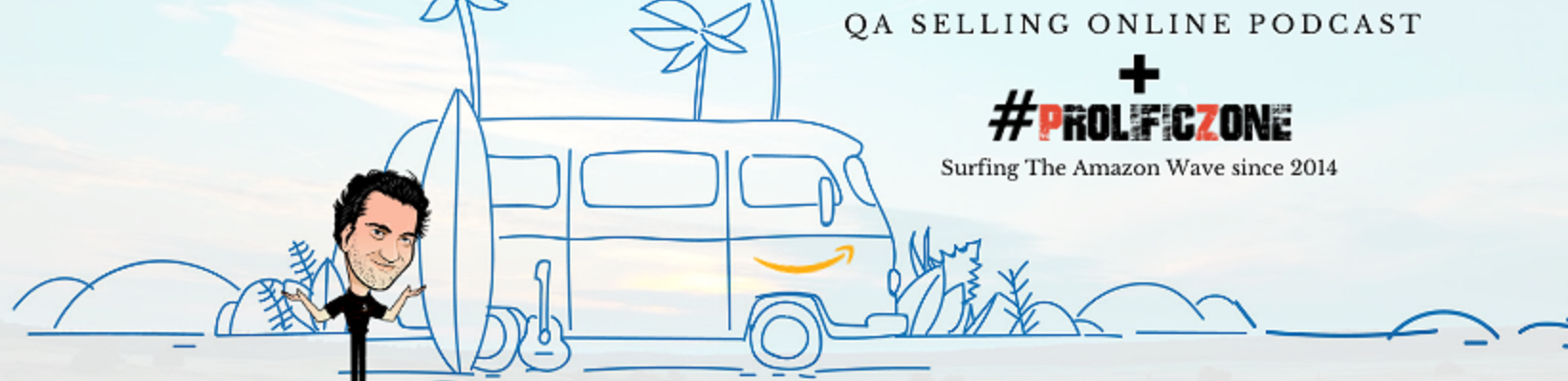How do I launch a product on Amazon?
Pedro wants to know how to launch a product on Amazon since he launched his private label product and didn’t get any sales.
Launching a product on Amazon, or Shopify or any other online platform is very important for the future of the product.
The most important thing is to have an email list that you keep in contact with, on an ongoing basis, and then use this list every time you launch a new product.
This list is like having free advertising to a warm audience, so if you don’t have an email list yet, start creating yours.
Quin mentions several services that are available to launch a product and get some reviews.
Some of these services are paid, and some are free, like Facebook Groups
Quin talked about:
Jump Send
These services provide automatic distribution of your product on their deal sites.
They have a safety feature to make sure a user only buys 1 item at a time, to prevent someone from buying all your products at 90% off and then selling on Amazon against you.
The free option (and a very good one) is going to Facebook “review” groups. Make sure not to ask for a review in exchange for the product.
Just create a post using the product picture instead of the Amazon listing, and mention the discount percentage. Then reply in private to everyone who is interested, with a discount code and a super URL for the keywords you want.
Quin launched 3 new products this week, and used Jump send and Facebook.
Quin goes to Facebook with an account he created 2 years ago, to avoid people recognizing him and copying the product.
He also used the Amazon Giveaway option where they allow him to use a website URL and even has an option to make people follow him on Twitter or even get some video views.
I hope this helps, and if you have any questions, please go to QASellingOnline.com
That is how you launch a product on Amazon
Thanks
Quin Amorim, Host of Amazon FBA Selling Online Podcast