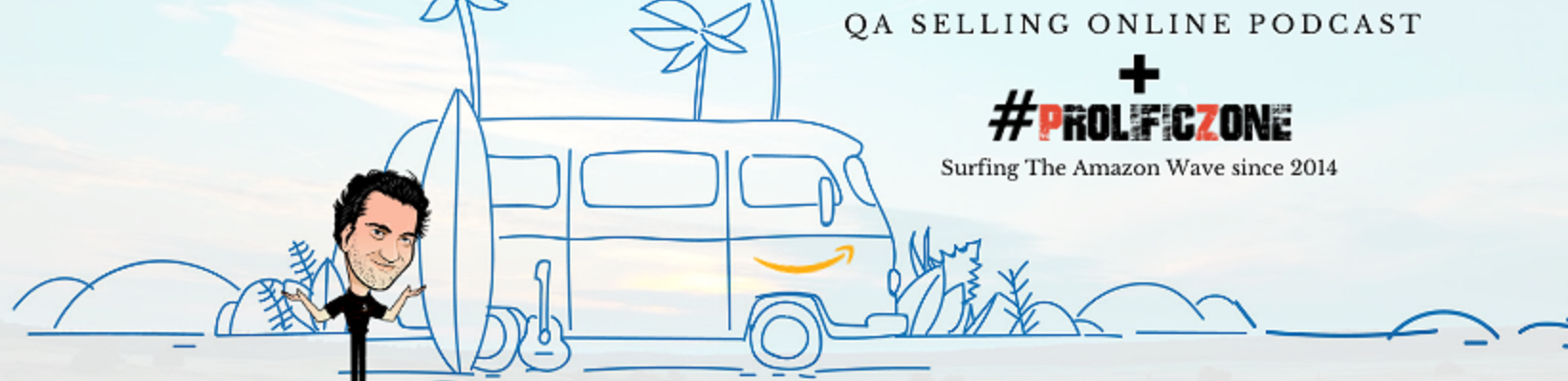How can I remove bad feedback on Amazon?
Heather had a question: This may seem ridiculous, but I have a bad feedback and don’t know how to remove it.
Quin answers and breaks down the difference between a product review and seller feedback.
Product reviews cannot be removed, but seller feedback that is left instead of a product review can be deleted in seconds.
Here are the steps:
Go to Amazon Seller Central, now go to the Performance tab.
In here you will see the customer feedback tab, click on it and now all your received feedback is visible here.
I hope you are looking at a nice history of 5-star feedback!
Copy the order ID of the purchase that has the bad feedback, look at the top right of the page and click on HELP.
Now a small page opens on the right side of your screen, and at the bottom of that page you will see a button saying “Contact US” (with the A from the Amazon Logo)
When you click on the Contact Us button you will see a few options on your left screen to choose from.
Chose the option that has customer feedback, and when you select it, they will ask you for the order ID.
Paste it, into the search bar given, submit and you will be shown a few reasons why you would like to remove that feedback.
Pick the option that says “Product review” hit submit and it should be gone in a matter of seconds ( sometimes a couple hours)
That is how to remove bad feedback on Amazon
Thanks
Quin
Quin Amorim, Host of Amazon FBA Selling Online Podcast