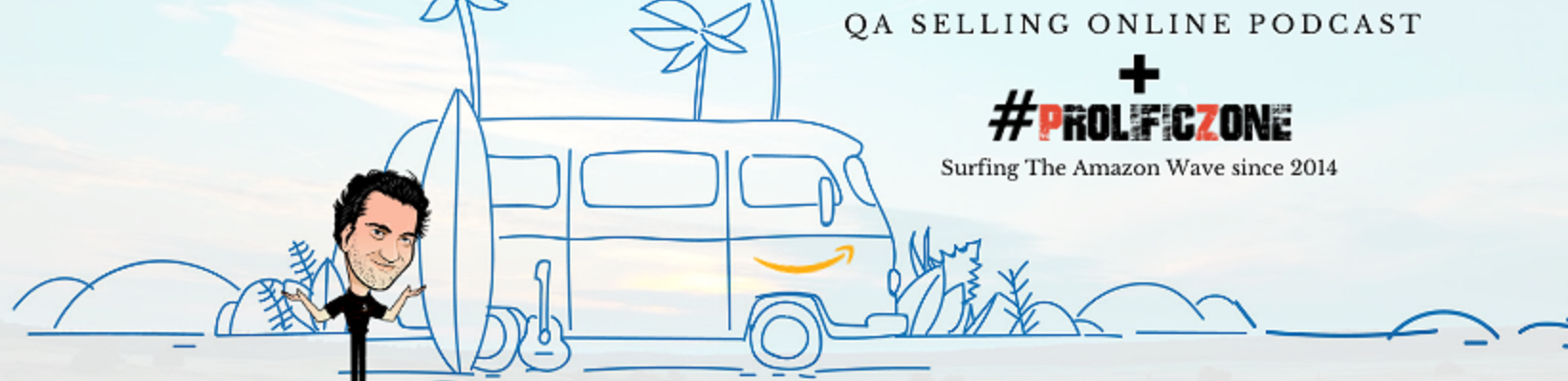How to sell FBA and FBM on Amazon at the same time.
Hello, my friend. Welcome to the show. This is Quin.
I bet you’ve never heard a podcast with really, really big background noise. Well, that’s the case today. I am recording outside.
There is some equipment running at a distance, so you may hear the random backup alarm or whatever but just bear with me. This is a fun experiment. And It’s nice and sunny.
I live in Northern Canada, so you guys know it’s gonna be cold all winter. And we’re talking about -40 degrees. And that is Celsius and Fahrenheit because that’s the point where both meet, Celsius and Fahrenheit. If we’re talking about -40, they’re the same.
Anyway, today it’s only -3 and super sunny so it feels like summer to me, so I’m outside podcasting.
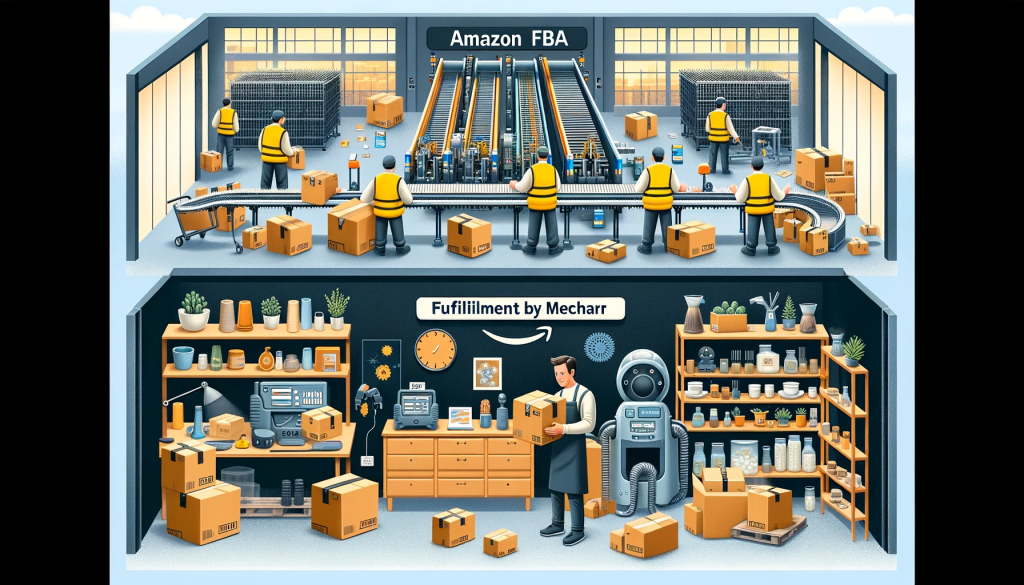
Now, I had a question which is a really good question and it was sent to me in a comment on qasellingonline.com.
So if you want to do the same, go ahead. Qasellingonline.com.
The question came in from Mary Ann and I’m gonna read it.
“Hello, Quin. I’ve been listening to the podcast for almost six months and I am almost caught up now. I have a question for you about FBM and FBA. I see some sellers can do both on the product but I don’t have that option. How can it be done?”
Mary Ann
Well, Mary Ann thank you very much and good job catching up to the podcast in six months. So that was very good for you. You binge listen and that makes me very excited.
Understanding FBM and FBA in Amazon Selling
For those who might not know, FBM stands for “Fulfilled by Merchant” and FBA is “Fulfilled by Amazon”. It’s important to realize that as a seller, you have the flexibility to use either method for your products, whether they are private label or otherwise. This flexibility allows you to tailor your selling strategy according to your business needs and logistics capabilities.
Setting Up Your Product Listings on Amazon
The process of setting up your products to be sold either as FBA or FBM is straightforward. Whether you are dealing with private label products or any other kind, the first step is to open your listing. Go to your Seller Central, and on the top left corner, you will find the ‘inventory’ option. Clicking on this leads you to ‘manage inventory’, where you can view and manage all your products listed for sale.
Managing Inventory and Product Conditions
In the ‘manage inventory’ section, your active products will be listed, often sorted by the quantity available. This sorting can be customized based on your preference. The quantity available can often indicate which products are selling the most. When viewing each product, you’ll find an ‘edit’ button with a dropdown at the end of the product line. This dropdown allows you to add another condition to your product, enabling you to set new prices and specify if the product is new or used.

Adding New Conditions and Pricing Options
When adding a new condition, especially for used products, you have the opportunity to create a similar listing for the same product. Here, you can set the product as new, used, or even collectible, and choose the appropriate pricing. This flexibility in condition and pricing allows for a broader market appeal and can help you target different customer segments.
Choosing Fulfillment Options and Diversifying Your Listings
At the bottom of the product condition page, you’ll see options to select the fulfillment method. This is where you decide whether Amazon or you will fulfill the order. For private label products, which are usually new, you would select the ‘new’ condition and then opt for ‘fulfilled by merchant’. This choice allows you to have control over the shipping and handling of your products. Completing this step effectively creates two listings for your product – one fulfilled by Amazon and the other by you, diversifying your selling options and potentially increasing your product’s visibility and appeal.
All right. So let’s do that.